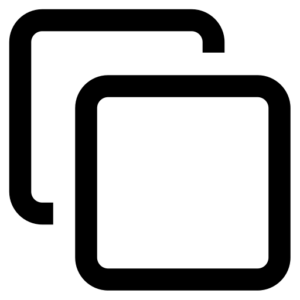Thinkbuddy is an AI-powered productivity suite for MacOS that utilizes voice commands, screenshots, and text selection to streamline workflows and enhance efficiency using advanced language models like GPT-4 and Claude.
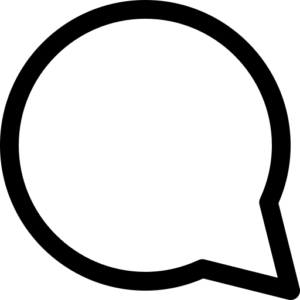
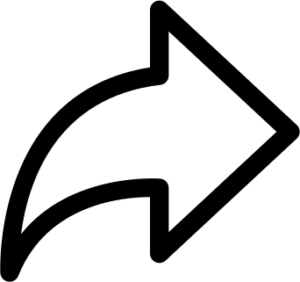
Thinkbuddy is ideal for Mac users looking to harness the power of AI to boost productivity, streamline tasks, and interact with their computer more naturally and efficiently.
Thinkbuddy is an innovative all-in-one AI productivity suite designed to transform the way users work on their Mac computers. By seamlessly integrating advanced AI capabilities with a native-like MacOS experience, Thinkbuddy enables users to streamline their workflows, enhance productivity, and harness the power of AI with unprecedented ease.
At the core of Thinkbuddy's functionality is its ability to respond to voice commands and dictation. Users can simply launch the app using customizable hotkeys and ask questions or provide instructions verbally. The AI assistant, powered by cutting-edge language models such as GPT-3.5, GPT-4, Claude, Groq, and Gemini, swiftly processes these requests and provides accurate, context-aware responses.
Thinkbuddy also offers a unique screenshot-based interaction, allowing users to capture their screen and ask the AI for help or guidance based on the captured content. This feature is particularly useful for troubleshooting, analysis, or seeking recommendations related to specific on-screen elements.
Another standout feature is Thinkbuddy's text selection and execution capabilities. Users can highlight text within any application, open the AI assistant using a shortcut, and watch as Thinkbuddy automatically generates context-specific prompts and executes relevant actions. This can range from responding to emails and summarizing content to translating text and engaging in natural conversations.
Thinkbuddy's versatility is further enhanced by its support for custom prompts, allowing users to create and save personalized prompts for frequent or specific tasks. The app also boasts a clutter-free clipboard paste feature and Whisper-powered dictation for effortless email and message composition.